Customizing
BC-Set
After the Q-Cert Cockpit Transports have been imported, the first step should be to activate the BC-Set "/MXP/QC_CORE". It contains the required statuses and status authorizations.
Status
Unfortunately Status Object types cannot be created in reserved namespaces, hence, it is necessary to do the following customizing manually.
Object type
As the CERT Cockpit uses SAP-Standard Status management, it is required to start with the creation of an Object type. It cannot be delivered, therefore, it has to be created manually in BS12. The recommended name is 'ZQC's.
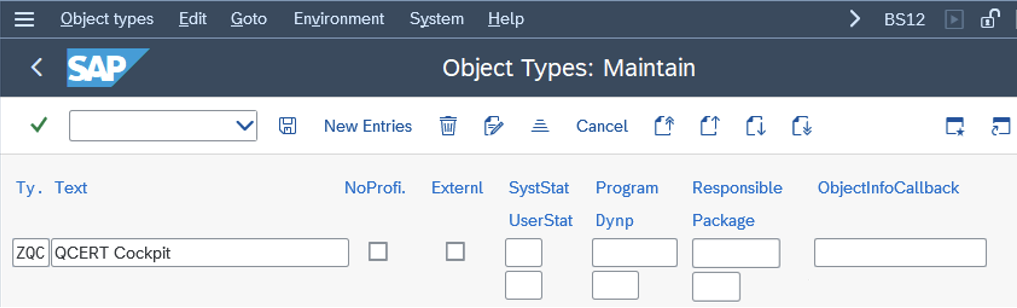
System Status Once the Object type is created, the Statuses, which are allowed have to be assigned to it. This can be done through Go to -> Status control.
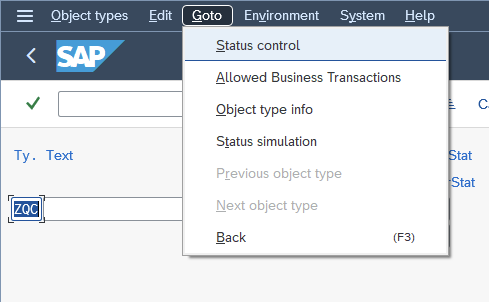
| System Status | Kurzform | Bezeichnung | Initial | Pos | Prio |
|---|---|---|---|---|---|
| I0001 | CRTD | Created | X | 1 | 80 |
| I0002 | REL | Released | 1 | 70 | |
| I0043 | LKD | Locked | 3 | 80 | |
| I0572 | RLRQ | Release Required | 2 | 80 | |
| I1030 | DEF | Contains Errors | 4 | 80 | |
| I1035 | PRT | Printed | 4 | 70 |
Business transactions
Using transaction BS32 the required Business transactions can be maintained, similar to the Object type.
| Business Transaction | Text | Short Text |
|---|---|---|
| ZQC1 | Grant 1. Release | - > 1. Rel. |
| ZQC2 | Withdraw 1. Release | < - 1. Rel. |
| ZQC3 | Grant 2. Release | - > 2. Rel. |
| ZQC4 | Withdraw 2. Release | 2. Rel. |
| ZQC5 | Grant Final Release | - > Fin. Rel. |
| ZQC7 | Issue Certificate | Issue Cert |
| ZQC8 | Lock for further Processing | Lock Proc. |
| ZQC9 | Unlock for further Processing | Unlk. Proc. |
| ZQCA | Cancel Certificate | - > Canc. |
| ZQCB | Undo Cancel Certific | < - Canc. |
Once the Business transactions are maintained, they can be assigned to the object type in transaction BS12 This can be done through Go to -> Allowed Business Transactions.
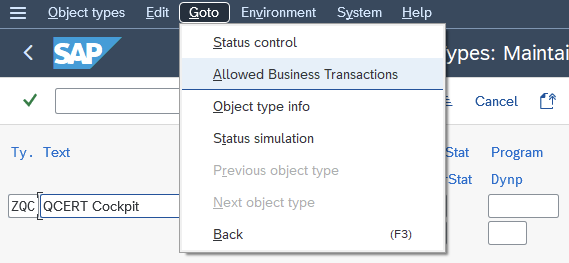
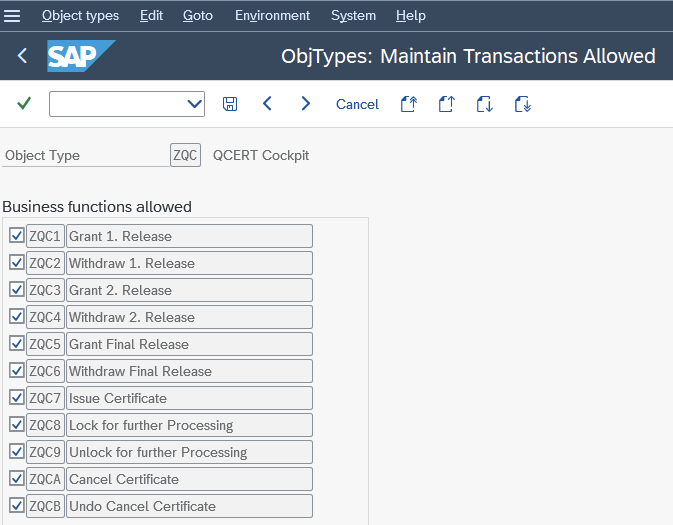
Status Scheme
When all Business transactions are maintained and added to the object type, their influence on the status schemes can be maintained through transaction BS02, simply select the status profile and Go to -> User Status. This proceedure has to be done for all statuses seen in the screenshot below.
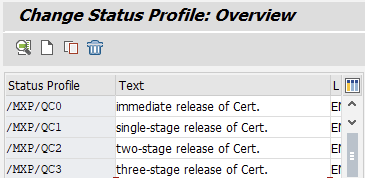
Next the influence of the Business transactions needs to be maintained for each User Status, Go to -> Transaction Control.
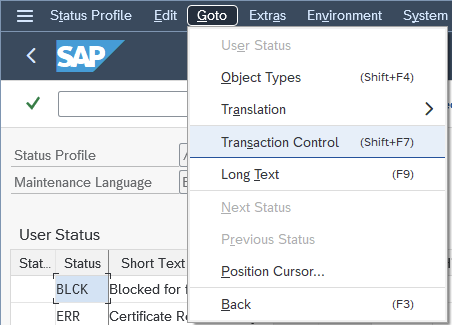
The Influence of the Business transactions should be maintained as followed:
BLCK - Blocked for further Processing
| Business Transaction | No Influence | Allowed | Warning | Forbidden | No Action | Set | Delete |
|---|---|---|---|---|---|---|---|
| Cancel Certificate | X | X | |||||
| Grant 1. Release | X | X | |||||
| Grant 2. Release | X | X | |||||
| Grant Final Release | X | X | |||||
| Issue Certificate | X | X | |||||
| Lock for further Processing | X | X | |||||
| Undo Cancel Certificate | X | X | |||||
| Unlock for further Processing | X | X | |||||
| Withdraw 1. Release | X | X | |||||
| Withdraw 2. Release | X | X | |||||
| Withdraw Final Release | X | X |
ERR - Certificate Record faulty
| Business Transaction | No Influence | Allowed | Warning | Forbidden | No Action | Set | Delete |
|---|---|---|---|---|---|---|---|
| Cancel Certificate | X | X | |||||
| Grant 1. Release | X | X | |||||
| Grant 2. Release | X | X | |||||
| Grant Final Release | X | X | |||||
| Issue Certificate | X | X | |||||
| Lock for further Processing | X | X | |||||
| Undo Cancel Certificate | X | X | |||||
| Unlock for further Processing | X | X | |||||
| Withdraw 1. Release | X | X | |||||
| Withdraw 2. Release | X | X | |||||
| Withdraw Final Release | X | X |
INIT - Certificate Record created
| Business Transaction | No Influence | Allowed | Warning | Forbidden | No Action | Set | Delete |
|---|---|---|---|---|---|---|---|
| Cancel Certificate | X | X | |||||
| Grant 1. Release | X | X | |||||
| Grant 2. Release | X | X | |||||
| Grant Final Release | X | X | |||||
| Issue Certificate | X | X | |||||
| Lock for further Processing | X | X | |||||
| Undo Cancel Certificate | X | X | |||||
| Unlock for further Processing | X | X | |||||
| Withdraw 1. Release | X | X | |||||
| Withdraw 2. Release | X | X | |||||
| Withdraw Final Release | X | X |
REL1 - 1. Release
| Business Transaction | No Influence | Allowed | Warning | Forbidden | No Action | Set | Delete |
|---|---|---|---|---|---|---|---|
| Cancel Certificate | X | X | |||||
| Grant 1. Release | X | X | |||||
| Grant 2. Release | X | X | |||||
| Grant Final Release | X | X | |||||
| Issue Certificate | X | X | |||||
| Lock for further Processing | X | X | |||||
| Undo Cancel Certificate | X | X | |||||
| Unlock for further Processing | X | X | |||||
| Withdraw 1. Release | X | X | |||||
| Withdraw 2. Release | X | X | |||||
| Withdraw Final Release | X | X |
REL2 - 2. Release
| Business Transaction | No Influence | Allowed | Warning | Forbidden | No Action | Set | Delete |
|---|---|---|---|---|---|---|---|
| Cancel Certificate | X | X | |||||
| Grant 1. Release | X | X | |||||
| Grant 2. Release | X | X | |||||
| Grant Final Release | X | X | |||||
| Issue Certificate | X | X | |||||
| Lock for further Processing | X | X | |||||
| Undo Cancel Certificate | X | X | |||||
| Unlock for further Processing | X | X | |||||
| Withdraw 1. Release | X | X | |||||
| Withdraw 2. Release | X | X | |||||
| Withdraw Final Release | X | X |
FREL - final Release
| Business Transaction | No Influence | Allowed | Warning | Forbidden | No Action | Set | Delete |
|---|---|---|---|---|---|---|---|
| Cancel Certificate | X | X | |||||
| Grant 1. Release | X | X | |||||
| Grant 2. Release | X | X | |||||
| Grant Final Release | X | X | |||||
| Issue Certificate | X | X | |||||
| Lock for further Processing | X | X | |||||
| Undo Cancel Certificate | X | X | |||||
| Unlock for further Processing | X | X | |||||
| Withdraw 1. Release | X | X | |||||
| Withdraw 2. Release | X | X | |||||
| Withdraw Final Release | X | X |
PRIN - Certificate issued
| Business Transaction | No Influence | Allowed | Warning | Forbidden | No Action | Set | Delete |
|---|---|---|---|---|---|---|---|
| Cancel Certificate | X | X | |||||
| Grant 1. Release | X | X | |||||
| Grant 2. Release | X | X | |||||
| Grant Final Release | X | X | |||||
| Issue Certificate | X | X | |||||
| Lock for further Processing | X | X | |||||
| Undo Cancel Certificate | X | X | |||||
| Unlock for further Processing | X | X | |||||
| Withdraw 1. Release | X | X | |||||
| Withdraw 2. Release | X | X | |||||
| Withdraw Final Release | X | X |
Object type control parameters
In order to finalize the Status Management for QCERT - Cockpit, the control parameters, for the newly created Object type, have to be maintained in TBO00 through Transaction SM30.
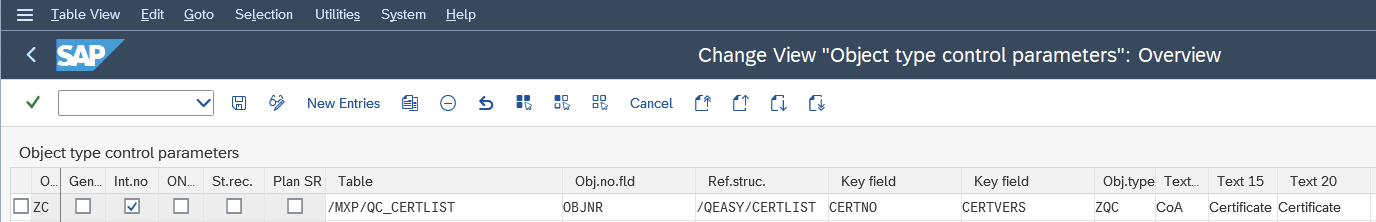
QCERT - Customizing Tables
/MXP/QC_CERT_CU01
Within Table /MXP/QC_CERT_CU01 the general settings for QCERT - Cockpit have to be made. The maintenance view can be reached through transaction /MXP/QC_CERTCUST01. The general settings contain the desired number range object for the Certificate itself, the Status Object type, Storage Category, Multiple Release and Certificate Logo.
/MXP/QC_CERT_CU02
Within Table /MXP/QC_CERT_CU02 the output type settings for QCERT - Cockpit have to be made. This includes the decision on Status Profile to define how many release steps are required. The maintenance view can be reached through transaction /MXP/QC_CERTCUST02.
Setup SAP-Standard Output Management and Quality Management
While using SAP-Standard processes, Therefore the existing printing program needs to be adapted in order to collaborate with CERT-Cockpit. An example implementation is delivered through Program /MXP/QC_RQCAAP00 Form /MXP/QC_ENTRY. For this process the entire SAP-Standard QM Setup is required.
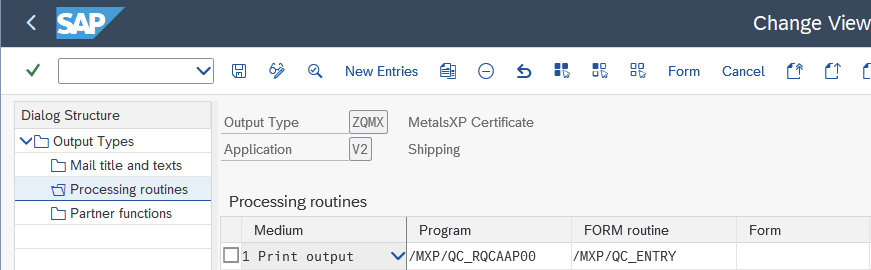
Setup with Function Module and BADI
If SAP-Standard Quality Management is not used it is still possible to create entries in the CERT-Cockpit through the function module /MXP/QC_CREATE_CERTLIST_DELIV.
call function '/MXP/QC_CREATE_CERTLIST_DELIV'
exporting
iv_vbeln_vl = iv_vbeln_vl
iv_posnr_vl = iv_posnr_vl
iv_werks = iv_werks
is_data = is_data
iv_test = abap_false
importing
et_return = et_return
ev_error = ev_error.
Further, if it is not desired to use a classic print program in order to perform the output of the Certificate itself, the BAdI /MXP/QC_CERT with the interface /MXP/QC_IF_BADI_CERT is provided to handle the preview and printing of the certificate. One example where this can be used would be to integrate S1Sevens DMP.
S1SEVEN
Please follow this link for the official documentation of S1SEVEN's DMP using UBC: Click